How to configure SendGrid email service on ERPNext
It's important to have an Email service configured on ERPNext / ERPGulf for sending outbound emails. Sendgrid is the most popula email service, and it is free upto 100 email per day.
Send grid configuration
Step 1: Create an account with sendgrid.com
Step 2 : COnfigure API Key inside sendgrid portal
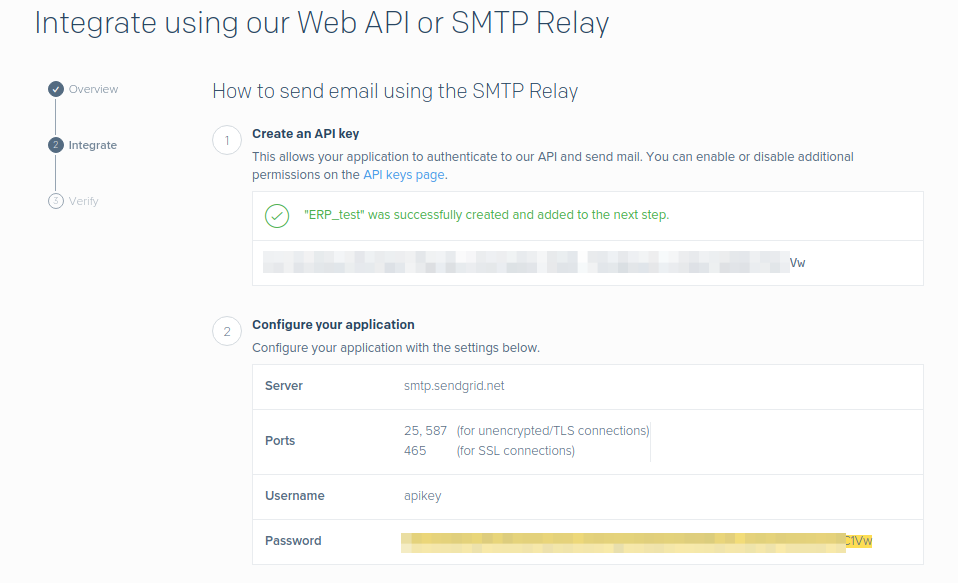
ERPNext confgiration for sendgrid.
1- Open settings. -> Email accounts.
2- Click on notifications.
3- On service - select SendGrid.
4- Password - ( enter API Key you have entered on SendGrid portal )
5- Tick on "Use different login" and endter "apikey"
6- Click on "Default Outgoing"
7- Make sure you have the following settings
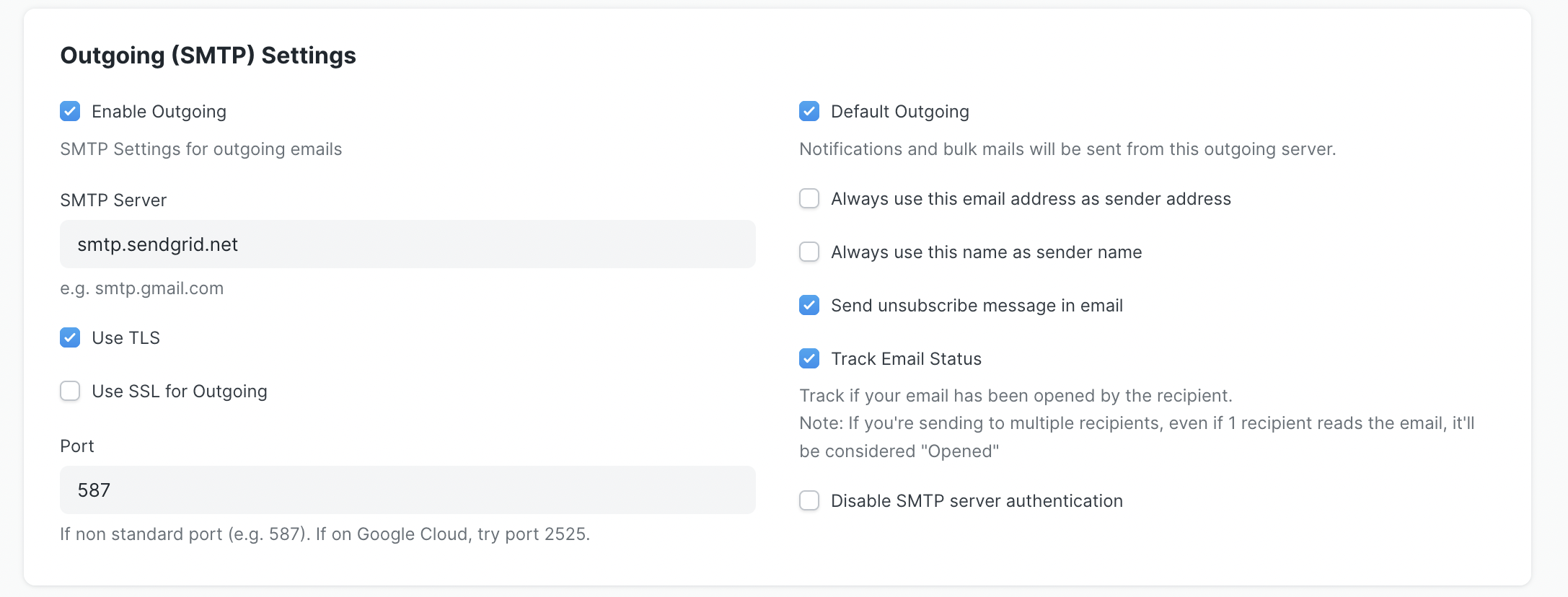
You are set for outgoing email. if you are facing any problem with that please send email to support@Claudion.com

Team Claudion
Senior consultant
How to configure incoming mails?